Welcome To
Module 1: Setting Up Your Dashboard
(Diamond Curriculum)

For any support, feedback or questions, please email us at support@reinboxacademy.com
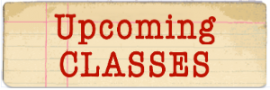
Academy Schedule
- Weekly Training on Wednesday 9AM PST/ 12PM EST (click here to register for weekly training)
- New Modules Released Every Thursday
Training Video #1: Setting Up Your GMail Account
Downloads
 Module 1 - Setting Up Your Dashboard PDF Slides
Module 1 - Setting Up Your Dashboard PDF SlidesCLICK HERE to Download Setting Up Your Dashboard PDF Slides
 Module 1 - Setting Up Your Dashboard PowerPoint Slides
Module 1 - Setting Up Your Dashboard PowerPoint SlidesCLICK HERE to Download Setting Up Your Dashboard PowerPoint Slides
Training #2: Setting Up Your Canned Responses
Downloads
 Canned Responses Email Campaigns - PDF
Canned Responses Email Campaigns - PDFCLICK HERE to Download Canned Responses Email Campaigns - PDF
 Canned Responses Email Campaigns - Worddoc
Canned Responses Email Campaigns - WorddocCLICK HERE to Download Canned Responses Email Campaigns - Worddoc
Welcome to Module 1: Setting Up Your Dashboard
STOP IF YOU HAVE NOT WATCHED THE OVERVIEW AND STUDY HALL. CLICK HERE TO WATCH.
In this training videos we'll set up your dashboard to get instant leads to generate sellers and buyers. Make sure follow each steps and to create the dashboard. Once complete go to the next training videos.
Here's What I Need For You To Do Right Now:
- Watch the Training Video #1 and #2
- Setup your GMail account
- Setup your canned responses
Please make sure to follow EVERY step in this module since the next modules will use these tools to drum up business. If you have any questions, feel free to leave a comment below and/or email us at support@reinboxacademy.com.
To Your Success,
William Ripley
P.S. If you still have not registered for our upcoming Workshop Wednesday: Study Hall... please click the link below.


2 Comments
Mark Wasserman
January 16, 2015Training 2 has the wrong video
shortsaleca@gmail.com
January 16, 2015Thank you for catching that. We just got it updated. Sorry!